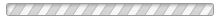
-
 The hard drive generally comes out first, and there are two screws in the light bar to worry about.
The hard drive generally comes out first, and there are two screws in the light bar to worry about. -
 Be careful removing these ribbons. Before I got it, the white plastic tabs were broken and they wouldn't stay in. I made do ho
Be careful removing these ribbons. Before I got it, the white plastic tabs were broken and they wouldn't stay in. I made do ho -
 aaj.jpg
aaj.jpg -
 Angle the keyboard upwards, there are tabs at the bottom holding it in, as well as some ribbons.
Angle the keyboard upwards, there are tabs at the bottom holding it in, as well as some ribbons. -
 Remove the screws from the top of the keyboard.
Remove the screws from the top of the keyboard. -
 The first thing to remove is the bezel between the keyboard and screen.
The first thing to remove is the bezel between the keyboard and screen. -
 Fully assembled.
Fully assembled. -
 The problem is that the female power connector is loose. A local guy found this out by ripping the laptop apart. I reassembled
The problem is that the female power connector is loose. A local guy found this out by ripping the laptop apart. I reassembled