Home / 2004 / Project Toshiba /
In order to move the monitor around, you'll need to remove this protective piece of metal (very shiny it is) and disconnect the
21/49
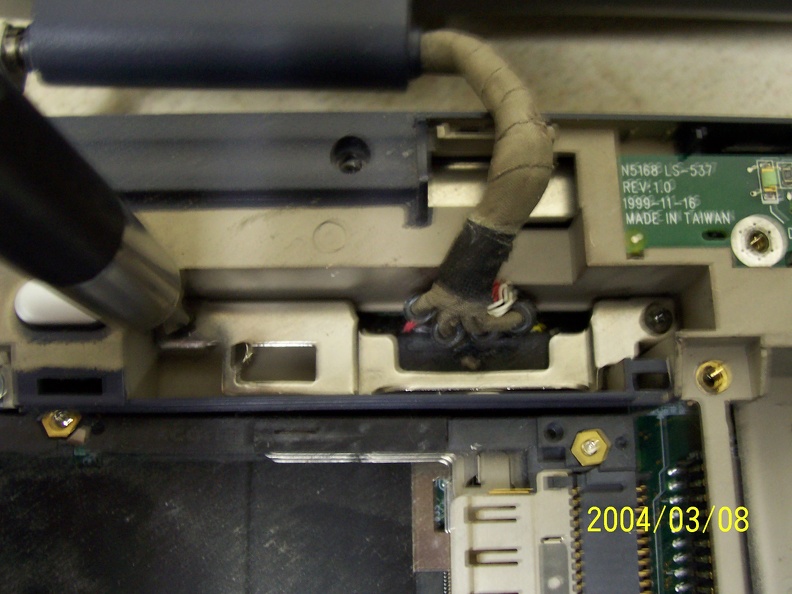
In order to move the monitor around, you'll need to remove this protective piece of metal (very shiny it is) and disconnect the wire.
- Created on
- Monday 8 March 2004
- Posted on
- Tuesday 1 March 2011
- Albums
- Visits
- 2648


0 comments