10/95
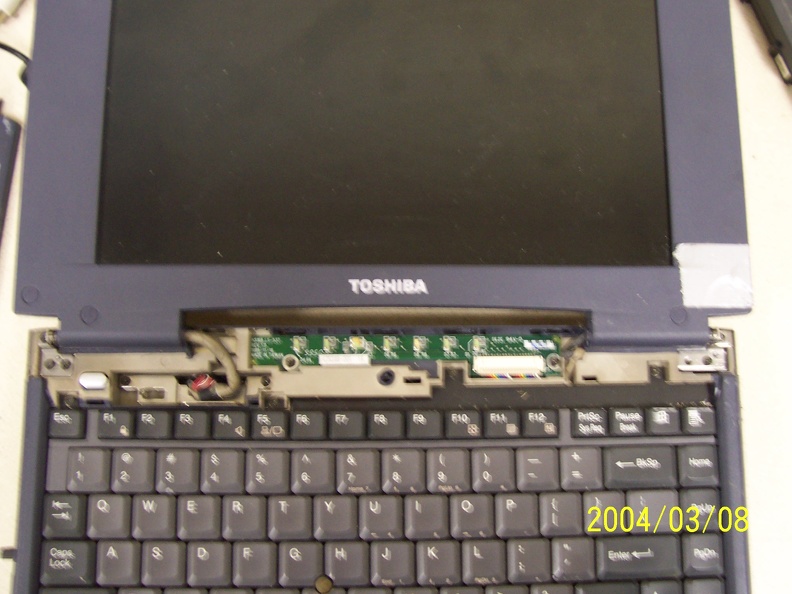
The first thing to remove is the bezel between the keyboard and screen.
- Created on
- Monday 8 March 2004
- Posted on
- Tuesday 1 March 2011
- Albums
- Visits
- 3558
- Make
- EASTMAN KODAK COMPANY
- Model
- KODAK CX6330 ZOOM DIGITAL CAMERA
- ExifVersion
- 0220
- DateTimeOriginal
- 2004:03:08 21:14:39
- FNumber
- 28/10
- ExposureBiasValue
- 0/1000
- ExposureTime
- 1/8
- Flash
- 16
- FocalLength
- 56/10
- FocalLengthIn35mmFilm
- 37
- WhiteBalance
- 0
- ExposureMode
- 0
- MeteringMode
- 5
- ExposureProgram
- 2
- LightSource
- 0
- Contrast
- 0
- Saturation
- 0
- Sharpness
- 0


0 comments